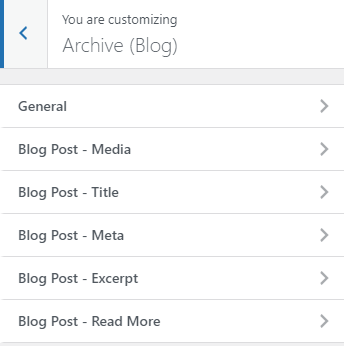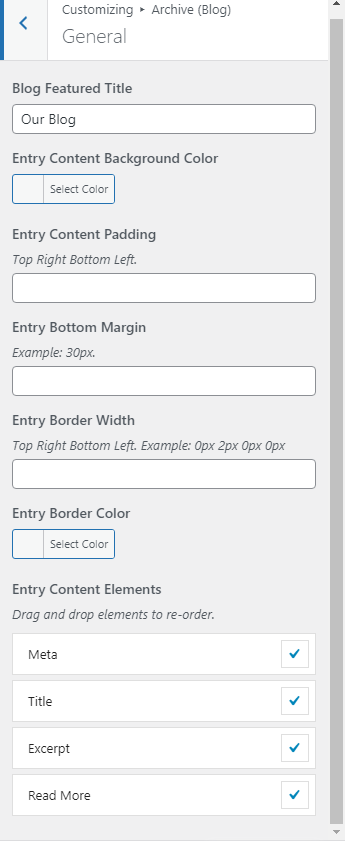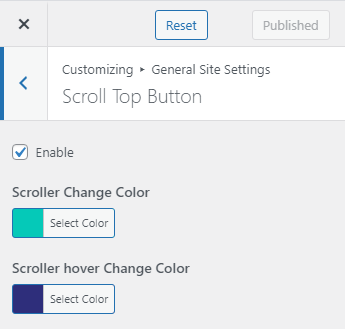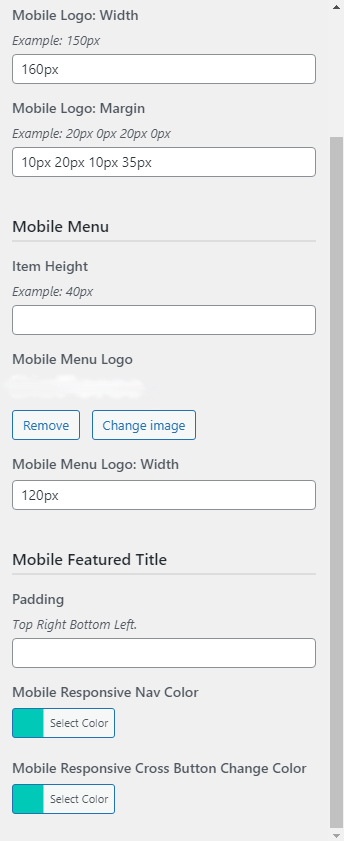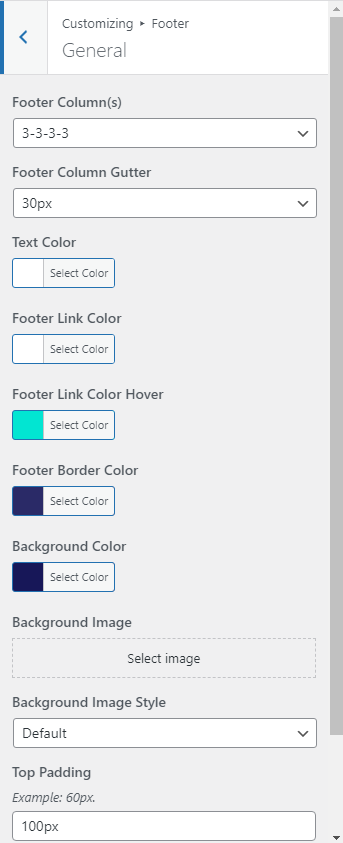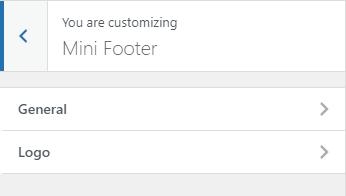The theme includes tons of easy to use options to customize the design of your site. Most of your theme options can be found in the live WordPress theme customizer. Theme uses only native WordPress functions, so you should be familiar with the way the customizer looks and works.
Simply navigate to Appearance > Customize to make changes to the design of your website.There you can find all options to change anything in theme, it is easy and intuitive. This is a live customizer, so all changes you can see at once, without saving, then when you like the result you can save it.

Site Identity in Customizer
- Here you can change the favicon of the website.
- We have the option to change the website title.
Go to wp-content > Appearance > Customize > Site Identity.
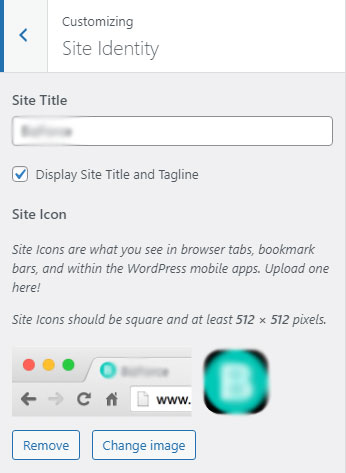
General Site Settings in Customizer
We can access the general site settings by goto wp-content > Appearance > Customize > General Site Settings.
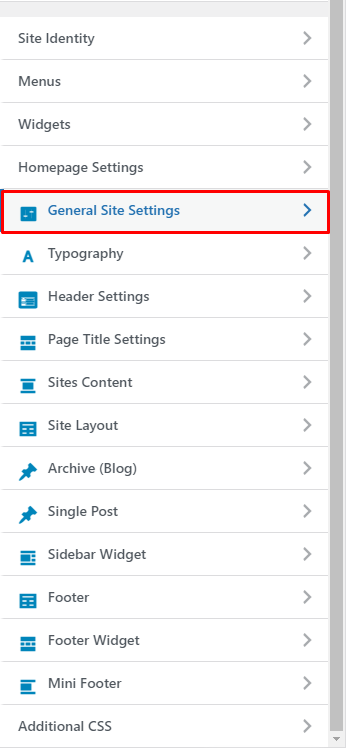
Links And Input Field Color in Customizer
We have the option to change the color of the links and input field in one click simply goto wp-content > Appearance > Customize > General Site Settings > Links And Input Field Color.
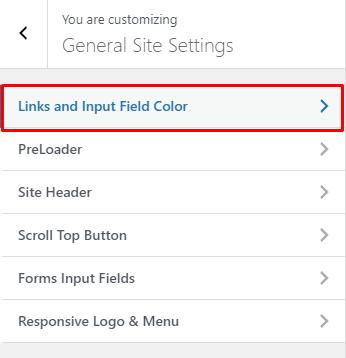
Select the color of your choice for the links and input fields and click publish if we want to apply the changes.
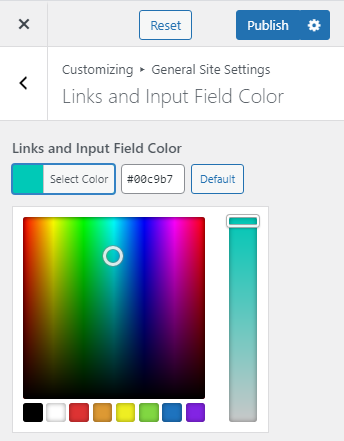
Preloader in Customizer
- We can enable or disable the preloader option from here.
- We can change the color of the preloader from here.
wp-content > Appearance > Customize > General Site Settings > Preloader.
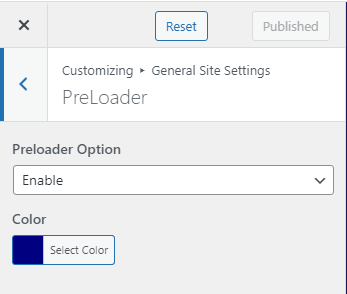
Site Header in Customizer
- We can change the color of the header from here.
- We can make the header stick on the top by checking the checkbox to header Fixes: Enable.
- We have the option to change the header style according to your choice by selecting one of the options.
wp-content > Appearance > Customize > General Site Settings > Site Header.
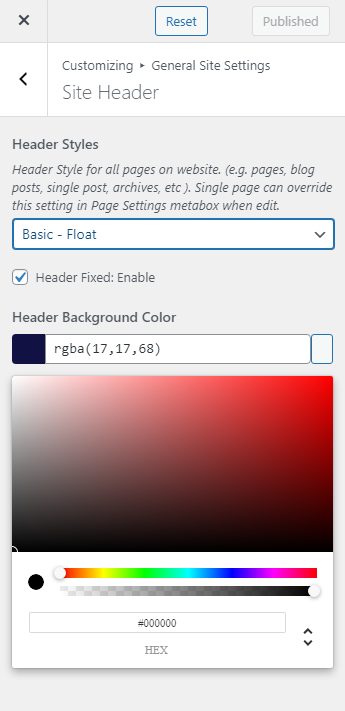
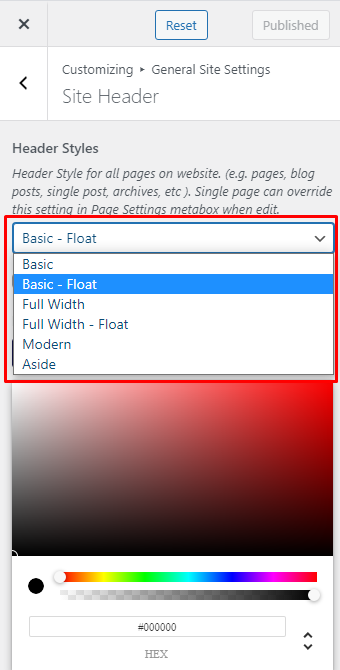
Typography in Customizer
Here we have the option to change the typography like font-family, font-color, font-weight, Text-styles etc for the heading, text, menu, Blog posts, buttons etc goto wp-content > Appearance > Customize > Typography.
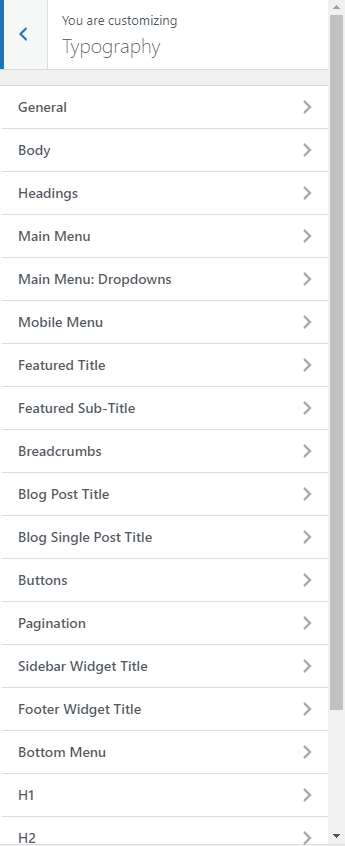
Header Settings in Customizer
Here we have the opinions to change the logo in the header, Background colors, menu links colors, sub menu margins etc goto wp-content > Appearance > Customize > Header Settings.
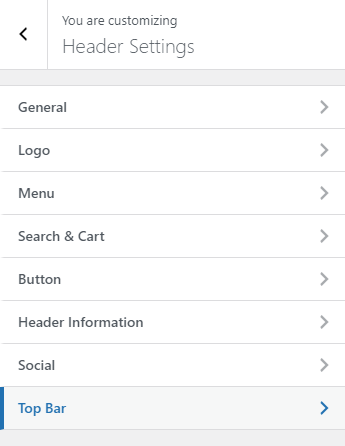
Page Title Settings in Customizer
Here we have the options to change the sub banner settings like background image, colors, overlays, spacings of the banners etc by simply goto wp-content > Appearance > Customize > Page title settings > General.
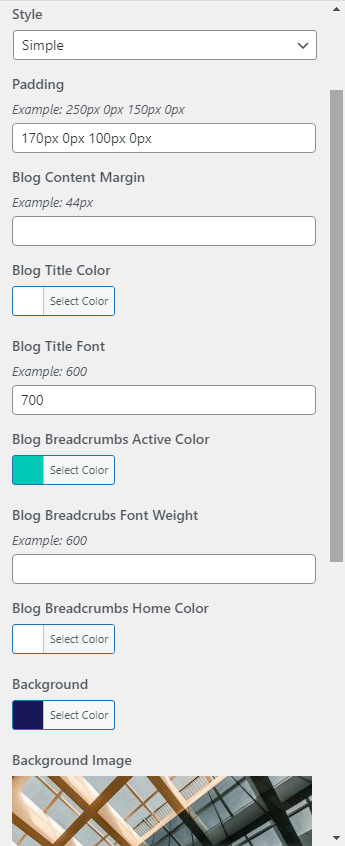
Site Layout Settings in Customizer
You can change the website layout settings by simply goto wp-content > Appearance > Customize > Site Layout.
- We can change the layout to full width or boxes.
- We can set the layout positions.
- We can set the by default width of the container from here.
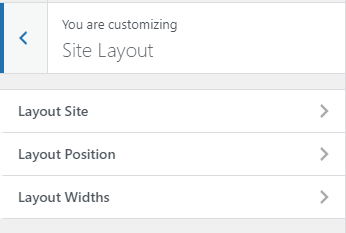
Archive (Blog) Settings in Customizer
All the archive (Blog) settings are present in this tab you can simply access all the blog setting by simply Goto wp-content > Appearance > Customize > Archive (Blog).
- We can change the layout to full width or boxes.
- We can set the layout positions.
- We can set the by default width of the container from here.